Process
The process of cloud-to-cloud integration is shown in the figure below:
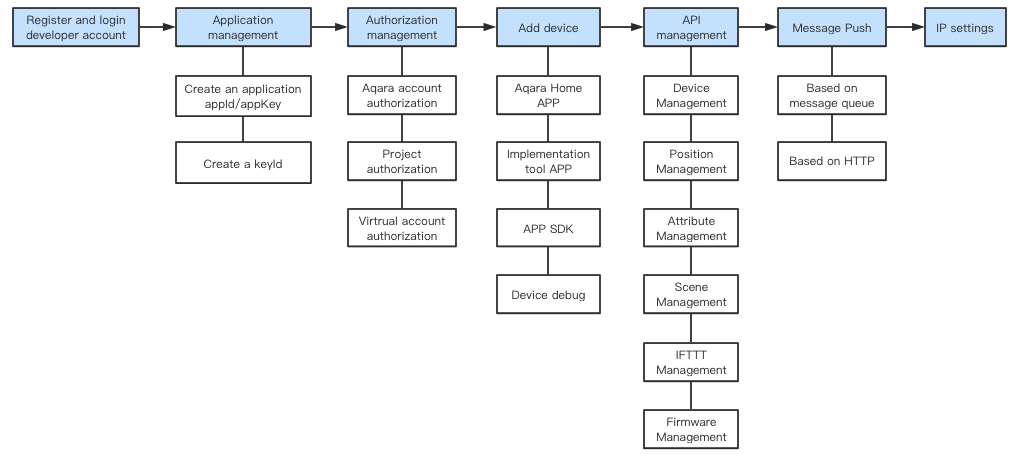
| Process | Description |
|---|---|
| Register and login developer account | Visit Aqara developer platform, register and login developer account. |
| Application management | Create an application and keyId. For details, please refer to Application management. |
| Authorization management | Currently supports three types of authorization: Aqara account authorization, project authorization, and virtual account authorization. For details, please refer to Authorization management. |
| Add device | Currently, it supports three methods: Aqara Home APP, Implementation Tool APP, and APP SDK, which are selected according to the developer's needs and authorization type. For details, please refer to Application management. |
| API management | Through the API interface, query device information, control device, linkage configuration, etc. For details, please refer to API Introduction and API List. |
| Message push configuration | Through the message push function, device data can be pushed to a third-party server for secondary data development. For details, please refer to Message push. |
| IP settings | In order to ensure the security of interface calls, you can set up an IP whitelist, that is, only specify IP accessible interfaces. For details, please refer to Application management. |